Book Recommendations Website: Updated!
In a previous post I wrote about the Book Recommendations website that I created. Recently I had the chance to update the website! I did so because the last version seemed a bit hard to understand, and many people were confused on how to use the website.
Check out the website now, or bear with me and find out what changed!
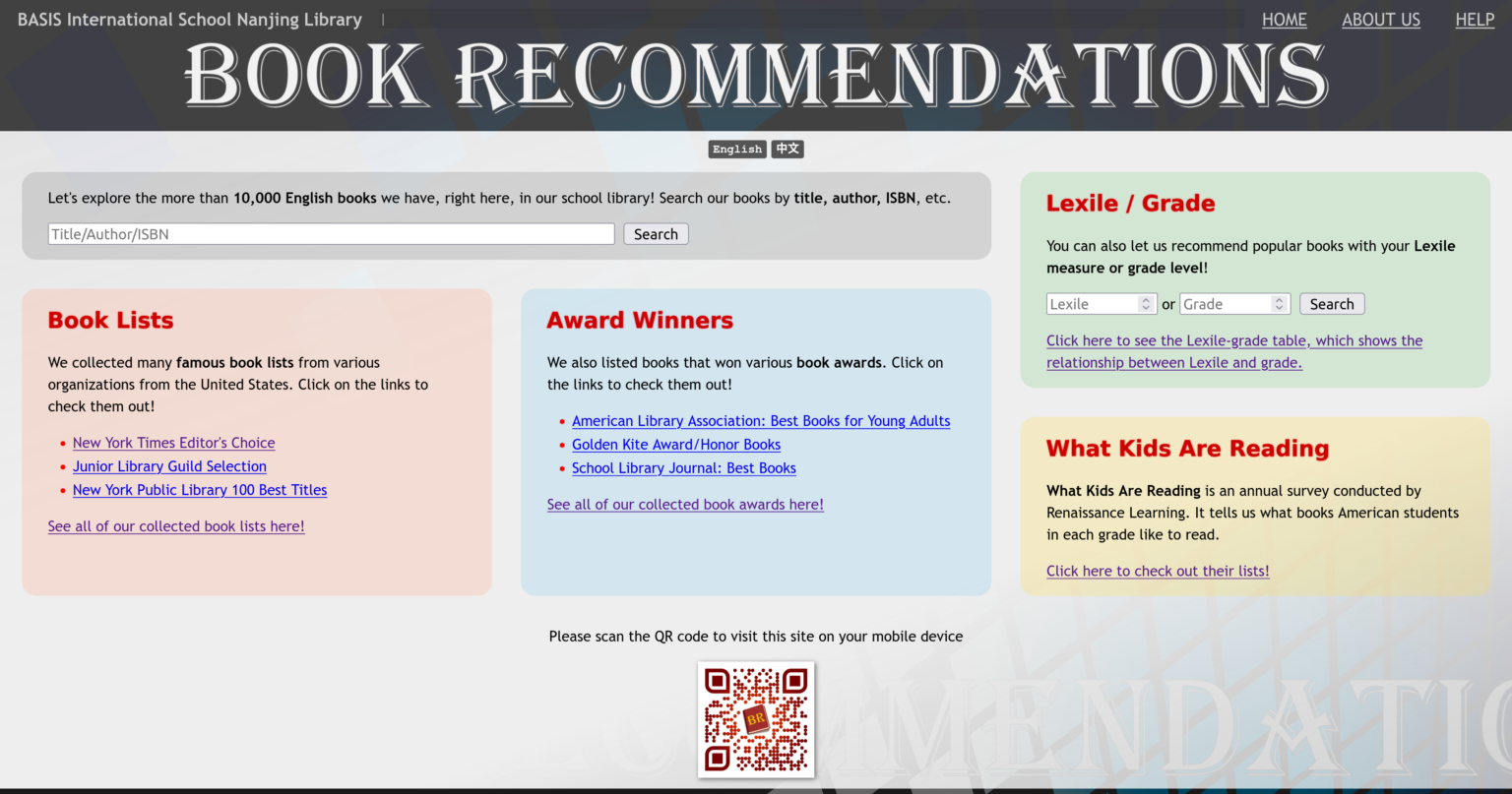
1. Top toolbar
Do you remember? There used to be three links near the top-right of the page. They were “Home”, “Pick a Book”, and “About Us”.

And now, instead of three, there are three links! 🎉 But now, they are “Home”, “About Us”, and “Help”, so you don’t need to think to yourself, “Hmm, what does ‘Pick a Book’ mean?” (Surely it’s not the main functionality of the website, is it?)
2. Page Layout
Also, do you remember how the page had a maximum width back then? It wouldn’t stretch beyond that limit. (Check the last post to find out!) Now, I removed the limit so the website looks more natural.
But this presents another problem: On a page with a list of books, the list items are too fat.
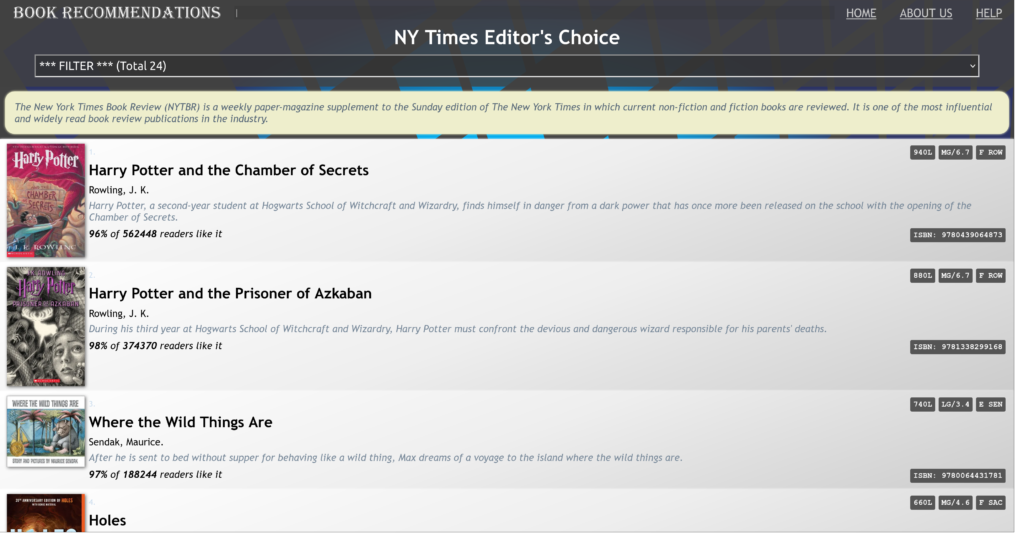
Oh but that’s easy to solve! Just make it multiple columns!
So we ended up with this.
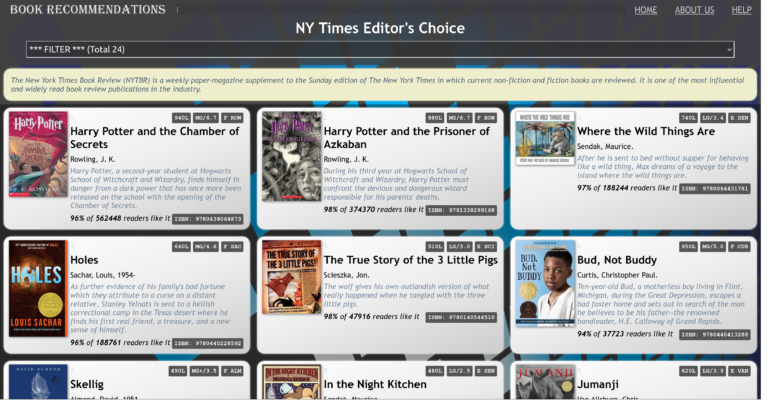
(Oh I also added some border-radius so it doesn’t look so dead formal)
3. Help!
I mean, I fixed up the “Help” page.
Previously it just had a sad bit of information on what the various parts on the books list page mean. Now it has a bit more, happier information on how everything on the website works.
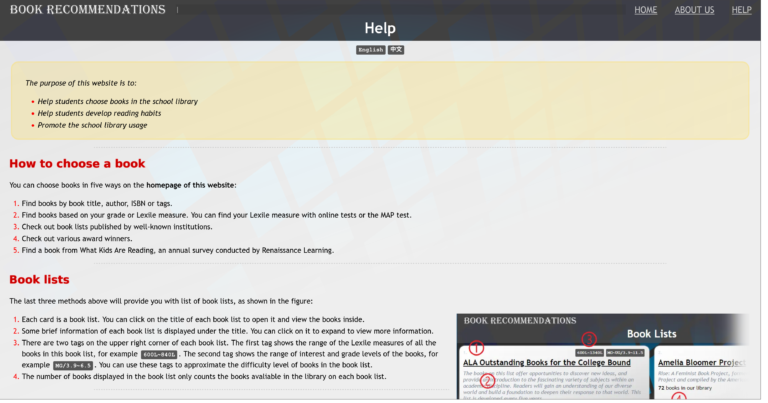
(Do you know that there is a difference between “book lists” and “books list”? No? That’s why I wrote “List of books” instead.)
- Database update
This might seem like the least important
and that’s why I saved it for last, but I updated from our school’s library database. This added almost a hundred books to the database!
Conclusion
Come check out my website!